
Have questions about appointment scheduling and class management software?
Consult our FAQs with answers to the most common inquiries related to our online appointment scheduling software and
our class management features.
Frequently Asked Questions
Q: What is calendarspots.com?back to top
A: calendarspots.com is a web-based software which enables you to accept appointments online all
while managing your internally booked appointments and resources.
Q: What types of businesses can use calendarspots.com?back to top
A: Our online scheduling software is designed for any service-based business such as osteopaths,
hair stylists, estheticians, optometrists, physiotherapists, etc. It allows you to turn your service
into a sellable product. Your calendarspots.com account becomes an e-store for services where customers
can view availabilities for your services and place an order for your service by booking an appointment.
Q: Can I still schedule customers who call to book an appointment?back to top
A: No problem! calendarspots.com fulfills most of the same functions as traditional scheduling software as well
as offering the advantage of booking appointments online.
Q: Do I need a website to use the online scheduling service?back to top
A: Not at all! Each account is provided with a Customer Portal which serves as a mini website for your company.
You can personalize it and add information such as a business description, logo, list of services, address and map.
If you already have a website, you can simply add a éBook Now!é button on your website.
Q: What type of computer/technology do I need to set up calendarspots.com?back to top
A: Our software is very simple and will work with most computers and web browsers. Currently, the administrative tools work in Firefox 2+, Safari 4+ and
Internet Explorer 7+. Internet Explorer 6 is not supported.
However, please note that the client portal works in Firefox 2+, Safari 4+ and Internet Explorer 6+.
However, please note that the client portal works in Firefox 2+, Safari 4+ and Internet Explorer 6+.
Q: Do I need a computer at my place of work to use calendarspots.com?back to top
A: If you wish to draw the maximum benefit from our service, it is strongly recommended to have a computer with access to the
internet at your place of work. This will allow your web calendar to be up-to-date at all times. However, you do not need
a computer at work if you wish to use our service in Request Mode.
Q: What is Request Mode?back to top
A: Request Mode allows you to accept or deny appointments before they are scheduled.
Q: Can I use calendarspots.com if I have many employees who each accept appointments?back to top
A: Definitely! calendarspots.com is especially designed to deal with different types of appointment scenarios. In this situation, each
employee authorised to book appointments would be given a different user name and password.
Q: How can I be sure my business data is safe?back to top
A: Data safety and security is very important to calendarspots.com. Our service is hosted on a dedicated server with 24 hour surveillance.
Furthermore, all your information is encoded using certified SSL encryption and backed-up daily.
Q: Can I cancel anytime?back to top
A: Yes, you can cancel your account at anytime without any penalties.
Q: In which countries is CalendarSpots available?back to top
A: We serve the following markets: USA, Canada, UK and Ireland. If you are situated in France, Belgium, Switzerland or Quebec (Canada), please visit www.calendarspots.com.



